Remote working has increased sharply with the COVID-19 lockdown, and with teams split apart, it is important to get communication and collaboration right from the start. This resource will list tools that will help keep your team connected and productive. There is nothing quite like the motivation of being at work to focus on work, but a sense of camaraderie and connectedness can help employees to stay on task.
Most of these tools are free or low-cost—and many might prove so useful that you will keep using them post-lockdown!
#1. Slack (Team Communication)
Slack is a messaging platform that brings all team communication together and is ideal for remote working teams. Instant messaging is categorised into channels, which team members can join and leave based on relevance. Employees can also chat in separate threads to ensure the main channel remains pertinent to the project.
Slack allows for file sharing, video-chat, and has searchable history so you’ll always be able to refer back to an old conversation.
The main features of Slack include:
Live communications between team members
Drag-and-drop file sharing of PDFs, images, videos, and other common file types
Voice and videocalls within Slack itself
Screen sharing for better collaboration
Status Updates to allow team members to focus on tasks
Slack is a useful tool that enables your team to hit deadlines, review documents, and make approvals. It makes a difference having all communications in one place, especially when your team is spread apart.
#2. Zoom (Videoconferencing)
Zoom is a popular, go-to videoconferencing option. It’s simple, comes with a free plan, and offers video and voice calls for conferencing and communication.
The free option caps meetings at 40 minutes if you have three or more people. If you need longer meetings, the good news is that only one person on your team needs to be the “host” and upgrade to a paid version at $20.99 per month. The host then invites the team to join meetings without a time limit.
The main features of Zoom include:
Video meetings for teams and one-on-one video calls
Voice calls for those times you don’t need faces involved!
Webinars for hosting webinars for your team, clients, or program participants
File sharing can take place during and outside of calls
Live chat can enable a second stream of communication during a call
Zoom has received some bad press recently due to its privacy policy and lack of clarity regarding its encryption. If your meetings are likely to contain confidential discussions or critical information, take a look at alternative software options.
#3. Google Drive (File Sharing and Collaboration)
Google Drive is a steadfast option for file sharing, along with Dropbox or Microsoft OneDrive. Ideal for remote working, Google Drive enables you to store, search, and access files within a team on any device. Multiple team members can have the same files open at once, contributing and collaborating, with Google Drive updating in real time.
The main features of Google Drive include:
Documents for free—create Word docs, spreadsheets, presentations, and upload existing files and folders
Real-time collaboration is seamless and without lag. Your can see who else in your team has certain files open, down to the placement of their cursor on the page, and their work as it’s being added in real time
Cloud storage of your files makes Google Drive ideal for remote teams. All you need is an internet connection and you can access your team’s files on any device, from anywhere
Google Drive is free for individual remote workers, while paid plans for larger teams requires G Suite. This is affordable at only $6 per month/per team member.
#4. Trello (Project Management)
Trello is free, simple, and quick to learn. This platform allows your team to create boards, lists, and cards to keep track of projects. It’s visually engaging and fun, and integrates with apps like Google Drive, Slack, and Dropbox for a more effective workflow.
The main features of Trello include:
Boards for projects great and small, shared with your team or just for you
Build your own workflow the way you need to visualise it. Use boards, tasks, and lists to maximise your project management
Calendar option to visualise due dates and deadlines
Transparency among your team, from managers to interns will encourage productivity, collaboration, and teamwork
Trello offers playbooks for various industries to see how the platform can be used effectively.
#5. Daywise and Do Not Disturb (Work/Life Balance)
Remote working blurs the lines between work time and personal time, and workers can often find themselves checking notifications long into the night. With Daywise, an app for Android, you can pick your schedule and receive notifications in those times. Outside of your schedule—silence.
The main features of Daywise include:
Scheduling batches of notifications, choosing the times of day when you receive notifications. Protect your work, sleep, and personal time.
A notification inbox means your batched notifications are neatly organised in one place. See notifications when you want to, not when apps want you to
VIP settings so you can select friends and family who can interrupt you with notifications, while the rest get batched for later.
While Daywise is only available for Android, iOS users can make the most of the Do Not Disturb function on your iPhone. Go to Settings > Do Not Disturb > and schedule the times you wish not to receive notifications.
A couple extra tips!
Mobile Hotspots
If your home internet connection has a bad day, know how to hotspot off your mobile. Click here for iPhone instructions and here for Android.
Team Chat Apps
If you don’t use Slack, you might end up without a team chat tool. Instant messaging is one of the most efficient communication methods after face-to-face conversation. It also helps your team feel connected and build rapport. Take a look at Signal, which is free and secure, or Rocket Chat which has both free and low-cost options—and looks super swish.
This is a shortlist of many tools available for remote working teams. If we haven’t covered what you’re seeking, you might find that this Zapier list on 15 Tools You Need to Work Remotely has what you need.
For assistance with online tools for small business, keep up to date with the Business Resilience program online workshops, and access free mentoring with an expert who can walk you through apps just like these.
The Business Resilience program is designed to assist Victorian small businesses affected by COVID-19. Support includes free access to online workshops and resources.
Business Resilience Workshops
Eligible participants can attend free virtual workshops on topics pertinent to the impacts of COVID-19 on small business. This includes strategy and resilience, finance and technology, customers and marketing, human resources, and mental health and wellbeing. Visit our Business Resilience Workshops page for upcoming topics and booking links.
The Business Resilience program is delivered by Melbourne Innovation Centre and the Digital Solutions program.